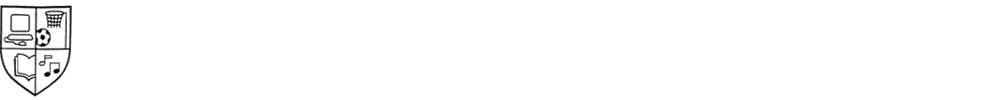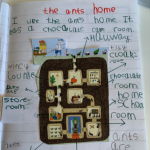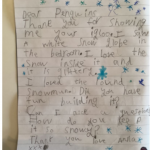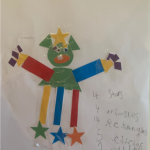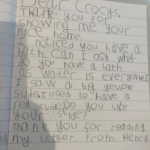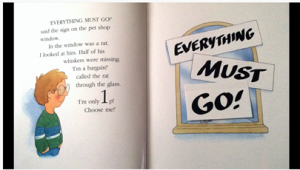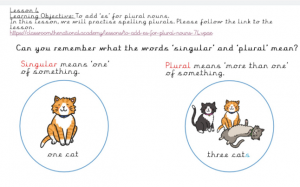Remote education provision: information for parents
This information is intended to provide clarity and transparency to pupils and parents/carers about what to expect from remote education.
For details of what to expect where individual pupils are self-isolating, please see the final section of this page.
The remote curriculum: what is taught to pupils at home
A pupil’s first day or two of being educated remotely might look different from our standard approach, while we take all necessary actions to prepare for a longer period of remote teaching.
What will happen if my child is absent from school?
Online Resources TT Rockstars – Times table practise https://ttrockstars.com/ Bug Club – Reading and comprehension https://www.activelearnprimary.co.uk Spelling Shed – Spelling practise https://www.edshed.com Maths Shed – Maths practise https://www.edshed.com For password assistance, please contact: admin@manland.herts.sch.uk
Following the first few days of remote education, will my child be taught broadly the same curriculum as they would if they were in school?
We teach the same curriculum remotely as we do in school wherever possible and appropriate. However, we have needed to make some adaptations in some subjects. For example, practical science lessons, which may not be possible or appropriate for children to complete at home.
Your child’s class teacher will be in contact with you to talk with you about your child’s learning and together you will agree on a personalised approach to meet your child’s needs and home circumstances. Your child’s teacher will then send remote learning work to you via email.
How long can I expect work set by the school to take my child each day?
We expect that remote education (including remote teaching and independent work) will take pupils broadly the following number of hours each day:
| EYFS/Key Stage 1 | 3 hours a day, on average, across the school cohort, with less for younger children |
| Key Stage 2 | 4 hours per day |
How will my child access any online remote education you are providing?
Remote learning for all pupils is delivered via our online learning platform, Seesaw which includes pre-recorded teacher content, use of the Government backed Oak Academy videos and resources, as well as twice daily live zoom sessions with your child’s class teacher. Our online learning approach has enabled us to:
Maintain a broad and balanced curriculum for all children whilst they are at home
• Offer differentiated learning activities through our challenge system
• Exceed Government guidance regarding the amount of work we are providing
• Provide a combination of pre-recorded teacher input and detailed PowerPoints
• Utilise Government backed Oak Academy videos and resources
• Introduce twice daily zoom sessions to maintain face-to-face contact between teachers and children
• Provide effective support for our pupils who have additional needs
• Ensure that teachers provide individual feedback on children’s work
If my child does not have digital or online access at home, how will you support them to access remote education?
We recognise that some pupils may not have suitable online access at home. We take the following approaches to support those pupils to access remote education:
- We are committed to lending any family or pupil a laptop or tablet to allow them to access work and video content on Seesaw, and daily zoom sessions with their class teacher
- Printed packs of work are available for families on request
- A differentiated approach for pupils with additional needs is available in discussion with the Inclusion Leader
If you need support with a device, online learning or anything else to support our remote learning offer, please get in contact with us by emailing admin@manland.herts.sch.uk
How will my child be taught remotely?
We use a combination of the following approaches to teach pupils remotely:
- Twice daily, live, zoom sessions for every year group
- Pre- recorded teacher video content available on Seesaw
- Modelling of concepts of children via daily zoom sessions or pre-recorded conternt
- Recorded teaching by Oak National Academy
- Printed paper packs produced by teachers on request
- Reading books pupils have at home, we can provide additional reading books on request
- Manipulatives to support e.g. maths learning can be provided on request or in discussion with our Inclusion Leader or your child’s class teacher
- White Rose teaching videos for maths learning
What are your expectations for my child’s engagement and the support that we as parents and carers should provide at home?
We expect children to engage daily with remote learning. We encourage daily zoom attendance and work to be posted via Seesaw each day. Please see below for our updated Home School Agreement:
How will you check whether my child is engaging with their work and how will I be informed if there are concerns?
Teachers will check children’s engagement daily via zoom attendance and work posted on Seesaw. If we are concerned that a child is not engaged in home learning, we will call parents; these phone calls are supportive to see if we can offer any further help or provision for children.
How will you assess my child’s work and progress?
Teachers will:
- Provide feedback in the form of ‘Next Step comments’ on work that is posted via Seesaw. We encourage children to engage in a dialogue with their teacher regarding next steps via the feedback function on Seesaw
- Provide whole class feedback regarding work set, particularly if there is evidence of any common misconceptions of objectives in the class
- For younger children, teachers will often provide feedback to parents via Seesaw, email or telephone consultations
Each week, teachers will provide feedback to at least 3 pieces of work your child posts on Seesaw. The feedback is designed to do two things:
- Motivate and encourage your child
- Move their learning forward so they continue to make progress
Often the feedback will be in the form of a ‘Can you…?’ next step comment. Often asking the child to go back and improve a piece of work. E.g. Can you rewrite this paragraph, adding more descriptive vocabulary?’
Children are encouraged to enter into a dialogue with their teacher and respond to the feedback set.
Remember the feedback is part of our usual teaching and learning dialogue with the children and is not intended to imply that children (or parents!) are failing in some way. Children are use to this type of discussion about their learning.
How will you work with me to help my child who needs additional support from adults at home to access remote education?
We recognise that, some pupils with special educational needs and disabilities (SEND), may not be able to access remote education without support from adults at home. We acknowledge the difficulties this may place on families, and we will work with parents and carers to support those pupils in the following ways:
- Pupils who have an Education, Health, Care Plan are offered a full time place in school
- In discussion with class teacher and parents, differentiated resources and work packs can emailed or posted home
- Intervention work (such as phonics, Maths, high frequency spelling words) can be provided
- Morning and afternoon zoom daily sessions are encouraged with adult support
- Regular contact between parents and the Inclusion Leader to ensure a personalised approach for your child
- Advice given about how to structure your day (e.g. sensory breaks). Suggested timetables given in school to key worker class and each class on Seesaw to follow structure of the school day
- County led support groups and webinars emailed
- Variety of activities on Seesaw, challenges are differentiated in English and Maths (challenges 1, 2, 3 and extension tasks)
- Videos on Seesaw (teacher led over PowerPoint, Oak National Academy, White Rose)
- Referrals made to specialist support services when necessary. Any recommendations for interventions in place
- Additional zoom interventions for specific pupils
- Transition arrangements in place for specific pupils
If my child is not in school because they are self-isolating, how will their remote education differ from the approaches described above?
Where individual pupils need to self-isolate but the majority of their peer group remains in school, how remote education is provided will likely differ from the approach for whole groups. This is due to the challenges of teaching pupils both at home and in school. We teach the same curriculum remotely as we do in school wherever possible and appropriate. However, we have needed to make some adaptations in some subjects. For example, practical science lessons, which may not be possible or appropriate for children to complete at home. Your child’s class teacher will be in contact with you to talk with you about your child’s learning and together you will agree on a personalised approach to meet your child’s needs and home circumstances. Your child’s teacher will then send remote learning work to you via email. Your child will be able to upload work completed via email or Seesaw to get teacher feedback and next steps.
Seesaw
To ensure that during this time of school closure, we can provide a sustainable and sufficiently challenging curriculum, we have decided to use the online learning platform Seesaw to deliver learning remotely.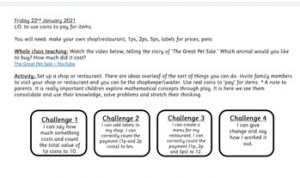 Teaching and learning function best in the classroom, where teachers and pupils can interact dynamically.
Teaching and learning function best in the classroom, where teachers and pupils can interact dynamically.
The online learning platform we have chosen does not seek to (and could never) replicate this. Rather, it allows us to deliver a version of the education that your child would receive in usual circumstances. Children will have access to a range of learning experiences with lessons as closely in line with the National Curriculum as possible. Seesaw offers a number of benefits in providing learning remotely:
- We are able to create an approximation of the usual curriculum to offer the children and deliver something for every subject area of the National Curriculum.
- Children have the freedom to work at their own pace and can extend their own learning in any area which interests them.
- Teachers are able to keep in touch with their classes through bi-weekly messages to encourage and guide children in their learning.
- Although the platform obviously requires access via a computer or other device, parents are able to print any of the work we set, to ensure children have a break from the screen and manage access to devices in households with more than one child.
- In the current climate, staffing levels are subject to fluctuation at short notice. In the event that the usual class teacher is unable to set work for any reason, we are able to ensure that work can still be set for children on Seesaw. However, it should be noted that this may not be what the usual class teacher might set.
What have we been learning on Seesaw?
Quick Sign In Guide
- Quick Sign In (193KB)
Seesaw Guidance
- Parent Guide for Seesaw (945KB)
Home Learning Books
Children will be provided with a new set of books in which to complete their learning or stick in printed sheets. The table below shows the books you will receive and how to use them. Details of this will follow shortly.
| EYFS | KS1 | KS2 | How to use | |
| Maths book | √ | √ | For children to complete any Maths activities. Photographs of work can be uploaded to Seesaw following the guidance below. | |
| English book | √ | √ | √ | For children to complete any English activities, including extended pieces of writing. Photographs of work can be uploaded to Seesaw following the guidance below. |
| Foundation learning book (KS1) | √ | √ | This is to record learning for all other subject areas. Photographs of work can be uploaded to Seesaw following the guidance below. | |
| Foundation learning book (KS2) | ||||
| Notebook (KS1) | √ | √ | Children can use this to practise their spellings and to plan any extended pieces of work. This can also be used to take notes while carrying out online research or even from the lesson PowerPoints. | |
| Notebook (KS2) | ||||
| Whiteboard & pen | √ | Y1 | Children should use this to continue their handwriting and phonics practise. | |
| Scrapbook | √ | Parents should use this as a home learning journal to record your child’s learning experiences. These may be recorded using photographs, examples of your child’s work or observations of their activities. |
Keeping safe online when working remotely
Below are some ideas for keeping your child safe online:-
- Be aware of what sites your child will be asked to use.
- Ensure that your child is appropriately dressed for meet ups.
- Be mindful of what can be seen in the background when using the webcam.
- Be aware that other members of your family may be seen and heard by other children from school on a meet up.
- Be involved in your child’s ‘online’ life.
- Be clear about rules for using the Internet. Ensure your child knows what the rules are and encourage them to think about what is appropriate for them. Things to consider may include what they might see, what they share, who they talk to and how long they spend online. By instilling rules at a young age, children are better aware of the dangers they face online and how to protect themselves.
- Encourage children to use in the internet in a family space. This will help you to keep an eye on the sites your child is accessing and support them in making the right decisions.
- Be clear about what devices connect to the internet. Be aware that most mobile phones, tablets and iPads and gaming technologies all connect to the internet.
- Use parental controls on devices that link to the internet, such as the TV, laptops, computers, games consoles and mobile phones. As well as locking/blocking sites, parental controls can be used to help you set age appropriate limits as your child grows and develops.
- Be aware that even with parental controls and web filtering the internet can still pose different dangers.
Links
You can find more guidance and information by clicking on the following links: Government advice for parents/carers. Thinkuknow Childnet Parent Info